PVE更换国内源
废话不多说,只贴出我更换好的国内源的配置文件
安装vim
apt install vim -yproxmox源
root@pve04:/etc/apt/sources.list.d# mv pve-enterprise.list /root/
root@pve01:/etc/apt/sources.list.d# vim pve-no-subscription.list
deb https://mirrors.ustc.edu.cn/proxmox/debian/pve stretch pve-no-subscriptiondebian官方源
root@pve04:/etc/apt# mv sources.list /root/
root@pve01:/etc/apt# vim sources.list
deb http://chinanet.mirrors.ustc.edu.cn/proxmox/debian/pve stretch pve-no-subscription
deb http://mirrors.aliyun.com/debian/ stretch main non-free contrib
deb-src http://mirrors.aliyun.com/debian/ stretch main non-free contrib
deb http://mirrors.aliyun.com/debian-security stretch/updates main
deb-src http://mirrors.aliyun.com/debian-security stretch/updates main
deb http://mirrors.aliyun.com/debian/ stretch-updates main non-free contrib
deb-src http://mirrors.aliyun.com/debian/ stretch-updates main non-free contrib
关于ceph源我要说几句
ceph源即使你更换之后还是会自动给你换回官方源的,所以这里需要使用nginx反向代理一下才可以。
[root@website_nginx-28 conf.d]# vim pve.conf
server {
listen 80;
server_name download.proxmox.com;
index index.html index.htm;
location /debian/ceph-luminous {
proxy_pass http://mirrors.ustc.edu.cn/proxmox/debian/ceph-luminous;
}
}配置pve服务器的host文件如下
root@pve01:/etc/apt# vim /etc/hosts
10.2.2.28 download.proxmox.com执行apt update查看是否有报错
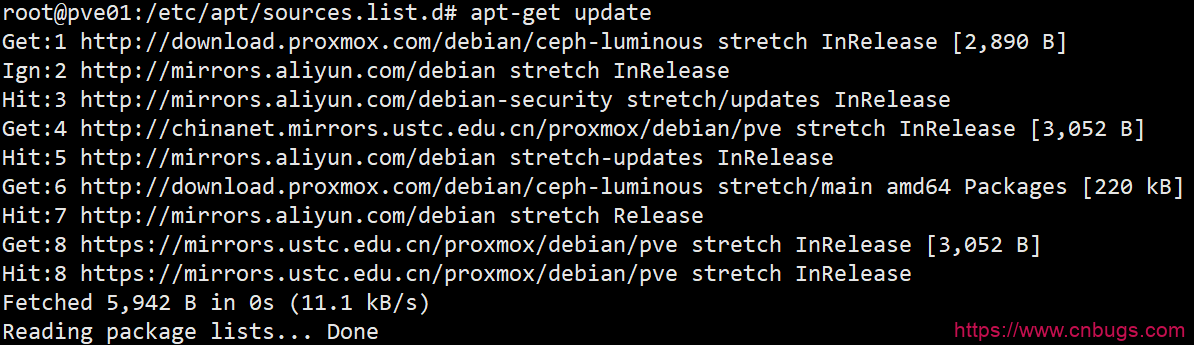
声明:本站所有文章,如无特殊说明或标注,均为本站原创发布。任何个人或组织,在未征得本站同意时,禁止复制、盗用、采集、发布本站内容到任何网站、书籍等各类媒体平台。如若本站内容侵犯了原著者的合法权益,可联系我们进行处理。






