linux创建软raid
raid常见的几种类型
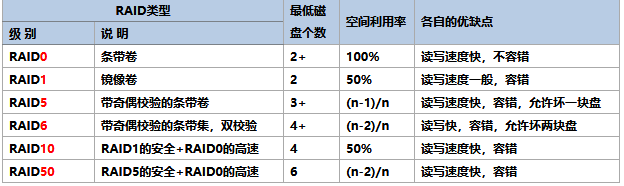
mdadm命令常见参数

raid0创建
[root@localhost ~]# mdadm -C -v /dev/md1 -l 0 -n 2 /dev/sdb /dev/sdc mdadm: chunk size defaults to 512K mdadm: Defaulting to version 1.2 metadata mdadm: array /dev/md1 started.
查看阵列信息 [root@localhost ~]# mdadm -Ds ARRAY /dev/md1 metadata=1.2 name=localhost.localdomain:1 UUID=8a35bcc3:9daa9c26:991ca1a6:adb567f3
[root@localhost ~]# mdadm -D /dev/md1
/dev/md1:
Version : 1.2
Creation Time : Wed Sep 11 22:41:59 2019
Raid Level : raid0
Array Size : 41910272 (39.97 GiB 42.92 GB)
Raid Devices : 2
Total Devices : 2
Persistence : Superblock is persistent
Update Time : Wed Sep 11 22:41:59 2019 State : clean
Active Devices : 2
Working Devices : 2
Failed Devices : 0
Spare Devices : 0
Chunk Size : 512K Name : localhost.localdomain:1 (local to host localhost.localdomain) UUID : 8a35bcc3:9daa9c26:991ca1a6:adb567f3 Events : 0 Number Major Minor RaidDevice State 0 8 16 0 active sync /dev/sdb 1 8 32 1 active sync /dev/sdc
[root@localhost ~]# mdadm -Dsv
ARRAY /dev/md1 level=raid0 num-devices=2 metadata=1.2 name=localhost.localdomain:1 UUID=8a35bcc3:9daa9c26:991ca1a6:adb567f3
devices=/dev/sdb,/dev/sdc
分区挂载后查看容量
[root@localhost ~]# df -hT|grep md1p1 /dev/md1p1 xfs 40G 33M 40G 1% /md1
raid1创建
[root@localhost ~]# mdadm -C -v /dev/md2 -l 1 -n 2 -x 1 /dev/sd[d,e,f]
mdadm: Note: this array has metadata at the start and
may not be suitable as a boot device. If you plan to
store '/boot' on this device please ensure that
your boot-loader understands md/v1.x metadata, or use
--metadata=0.90
mdadm: size set to 20955136K
Continue creating array?
Continue creating array? (y/n)
Continue creating array? (y/n) y
mdadm: Defaulting to version 1.2 metadata
mdadm: array /dev/md2 started.
将raid1信息保存到配置文件
[root@localhost ~]# mdadm -Dsv >/etc/mdadm.conf
查看raid阵列信息
[root@localhost ~]# mdadm -D /dev/md2
/dev/md2:
Version : 1.2
Creation Time : Wed Sep 11 22:58:10 2019
Raid Level : raid1
Array Size : 20955136 (19.98 GiB 21.46 GB)
Used Dev Size : 20955136 (19.98 GiB 21.46 GB)
Raid Devices : 2
Total Devices : 3
Persistence : Superblock is persistent
Update Time : Wed Sep 11 22:59:55 2019 State : clean
Active Devices : 2
Working Devices : 3
Failed Devices : 0
Spare Devices : 1
Name : localhost.localdomain:2 (local to host localhost.localdomain) UUID : a3387788:b83edf7a:d3199d6a:15732f5d Events : 17 Number Major Minor RaidDevice State 0 8 48 0 active sync /dev/sdd 1 8 64 1 active sync /dev/sde 2 8 80 - spare /dev/sdf
创建分区
[root@localhost ~]# mkdir /raid1
[root@localhost ~]# mkfs.xfs /dev/md2
meta-data=/dev/md2 isize=256 agcount=4, agsize=1309696 blks
= sectsz=512 attr=2, projid32bit=0
data = bsize=4096 blocks=5238784, imaxpct=25
= sunit=0 swidth=0 blks
naming =version 2 bsize=4096 ascii-ci=0
log =internal log bsize=4096 blocks=2560, version=2
= sectsz=512 sunit=0 blks, lazy-count=1
realtime =none extsz=4096 blocks=0, rtextents=0
[root@localhost ~]# mount /dev/md2 /raid1
[root@localhost ~]# df -hT|grep md2
/dev/md2 xfs 20G 33M 20G 1% /raid1
测试raid1
[root@localhost ~]# touch /raid1/aa.txt
[root@localhost ~]# ls /raid1/
aa.txt
[root@localhost ~]# mdadm -r /dev/md2 /dev/sdf
mdadm: hot removed /dev/sdf from /dev/md2
[root@localhost ~]# mdadm -D /dev/md2
/dev/md2:
Version : 1.2
Creation Time : Wed Sep 11 22:58:10 2019
Raid Level : raid1
Array Size : 20955136 (19.98 GiB 21.46 GB)
Used Dev Size : 20955136 (19.98 GiB 21.46 GB)
Raid Devices : 2
Total Devices : 2
Persistence : Superblock is persistent
Update Time : Wed Sep 11 23:08:52 2019 State : clean
Active Devices : 2
Working Devices : 2
Failed Devices : 0
Spare Devices : 0
Name : localhost.localdomain:2 (local to host localhost.localdomain) UUID : a3387788:b83edf7a:d3199d6a:15732f5d Events : 18 Number Major Minor RaidDevice State 0 8 48 0 active sync /dev/sdd 1 8 64 1 active sync /dev/sde
[root@localhost ~]# ll /raid1/
总用量 0
-rw-r--r--. 1 root root 0 9月 11 23:07 aa.txt
raid5创建
[root@localhost ~]# mdadm -C -v /dev/md5 -l 5 -n 3 -x 1 -c32 /dev/sd{g,h,i,j}
mdadm: layout defaults to left-symmetric
mdadm: layout defaults to left-symmetric
mdadm: size set to 20955136K
mdadm: Defaulting to version 1.2 metadata
mdadm: array /dev/md5 started.
[root@localhost ~]# mdadm -D /dev/md5
/dev/md5:
Version : 1.2
Creation Time : Wed Sep 11 23:14:20 2019
Raid Level : raid5
Array Size : 41910272 (39.97 GiB 42.92 GB)
Used Dev Size : 20955136 (19.98 GiB 21.46 GB)
Raid Devices : 3
Total Devices : 4
Persistence : Superblock is persistent
Update Time : Wed Sep 11 23:14:34 2019 State : clean, degraded, recovering
Active Devices : 2
Working Devices : 4
Failed Devices : 0
Spare Devices : 2
Layout : left-symmetric Chunk Size : 32K
Rebuild Status : 13% complete
Name : localhost.localdomain:5 (local to host localhost.localdomain) UUID : 745d55ca:b0865062:ef4778a4:11ad4880 Events : 3 Number Major Minor RaidDevice State 0 8 96 0 active sync /dev/sdg 1 8 112 1 active sync /dev/sdh 4 8 128 2 spare rebuilding /dev/sdi 3 8 144 - spare /dev/sdj
停止MD5阵列
[root@localhost ~]# mdadm -Dsv >/etc/mdadm.conf
[root@localhost ~]# mdadm -S /dev/md5
mdadm: stopped /dev/md5[root@localhost ~]# mdadm -S /dev/md5
mdadm: stopped /dev/md5
[root@localhost ~]# mdadm -D /dev/md5
/dev/md5:
Version :
Raid Level : raid0
Total Devices : 0
State : inactive Number Major Minor RaidDevice
激活MD5阵列
[root@localhost ~]# mdadm -As
mdadm: /dev/md5 has been started with 3 drives and 1 spare.
[root@localhost ~]# mdadm -D /dev/md5
/dev/md5:
Version : 1.2
Creation Time : Wed Sep 11 23:14:20 2019
Raid Level : raid5
Array Size : 41910272 (39.97 GiB 42.92 GB)
Used Dev Size : 20955136 (19.98 GiB 21.46 GB)
Raid Devices : 3
Total Devices : 4
Persistence : Superblock is persistent
Update Time : Wed Sep 11 23:16:06 2019 State : clean
Active Devices : 3
Working Devices : 4
Failed Devices : 0
Spare Devices : 1
Layout : left-symmetric Chunk Size : 32K Name : localhost.localdomain:5 (local to host localhost.localdomain) UUID : 745d55ca:b0865062:ef4778a4:11ad4880 Events : 18 Number Major Minor RaidDevice State 0 8 96 0 active sync /dev/sdg 1 8 112 1 active sync /dev/sdh 4 8 128 2 active sync /dev/sdi 3 8 144 - spare /dev/sdj
扩展MD5阵列
[root@localhost ~]# mdadm -G /dev/md5 -n 4 -c 32
[root@localhost ~]# mdadm -Dsv >/etc/mdadm.conf
[root@localhost ~]# mdadm -D /dev/md5
/dev/md5:
Version : 1.2
Creation Time : Wed Sep 11 23:14:20 2019
Raid Level : raid5
Array Size : 41910272 (39.97 GiB 42.92 GB)
Used Dev Size : 20955136 (19.98 GiB 21.46 GB)
Raid Devices : 4
Total Devices : 4
Persistence : Superblock is persistent
Update Time : Wed Sep 11 23:21:58 2019 State : clean, reshaping
Active Devices : 4
Working Devices : 4
Failed Devices : 0
Spare Devices : 0
Layout : left-symmetric Chunk Size : 32K
Reshape Status : 5% complete //等到100%
Delta Devices : 1, (3->4)
Name : localhost.localdomain:5 (local to host localhost.localdomain) UUID : 745d55ca:b0865062:ef4778a4:11ad4880 Events : 46 Number Major Minor RaidDevice State 0 8 96 0 active sync /dev/sdg 1 8 112 1 active sync /dev/sdh 4 8 128 2 active sync /dev/sdi 3 8 144 3 active sync /dev/sdj
[root@localhost ~]#
raid5只能增加磁盘,不能减少磁盘
raid10创建
[root@localhost ~]# fdisk -l|grep sdk Disk /dev/sdk: 21.5 GB, 21474836480 bytes /dev/sdk1 1 132 1060258+ 83 Linux /dev/sdk2 133 264 1060290 83 Linux /dev/sdk3 265 396 1060290 83 Linux /dev/sdk4 397 528 1060290 83 Linux
[root@localhost ~]# mdadm -C -v /dev/md10 -l 10 -n 4 /dev/sdk[1-4]
mdadm: layout defaults to n2
mdadm: layout defaults to n2
mdadm: chunk size defaults to 512K
mdadm: size set to 1058816K
mdadm: Defaulting to version 1.2 metadata
mdadm: array /dev/md10 started.
[root@localhost ~]# cat /proc/mdstat
Personalities : [raid0] [raid1] [raid6] [raid5] [raid4] [raid10]
md10 : active raid10 sdk4[3] sdk3[2] sdk2[1] sdk1[0]
2117632 blocks super 1.2 512K chunks 2 near-copies [4/4] [UUUU]
[===========>………] resync = 56.6% (1200000/2117632) finish=0.0min speed=240000K/sec
[root@localhost ~]# mdadm -Dsv /dev/md10
ARRAY /dev/md10 level=raid10 num-devices=4 metadata=1.2 name=localhost.localdomain:10 UUID=0d613d8b:3eef99ac:6eb16db6:1231d1ee
devices=/dev/sdk1,/dev/sdk2,/dev/sdk3,/dev/sdk4
删除raid
[root@localhost ~]# umount /dev/md0 /raid0 #如果你已经挂载raid,就先卸载。 [root@ localhost ~]# mdadm -Ss #停止raid设备 [root@ localhost ~]# rm -rf /etc/mdadm.conf #删除raid配置文件 [root@ localhost ~]# mdadm --zero-superblock /dev/sdb #清除物理磁盘中的raid标识 [root@ localhost ~]# mdadm --zero-superblock /dev/sdc #清除物理磁盘中的raid标识 参数:--zero-superblock : erase the MD superblock from a device. #擦除设备中的MD超级块
声明:本站所有文章,如无特殊说明或标注,均为本站原创发布。任何个人或组织,在未征得本站同意时,禁止复制、盗用、采集、发布本站内容到任何网站、书籍等各类媒体平台。如若本站内容侵犯了原著者的合法权益,可联系我们进行处理。






