nginx配置多网站多配置文件控制-------nginx虚拟主机配置
1、修改主配置文件(删除server部分,修改http部分,添加网站配置文件路径,下面我贴出所有配置文件代码)
#user nobody;
worker_processes 1;
#error_log logs/error.log;
#error_log logs/error.log notice;
#error_log logs/error.log info;
#pid logs/nginx.pid;
events {
worker_connections 1024;
}
#}
http {
include /usr/local/nginx/conf/mime.types;
default_type application/octet-stream;
log_format main '$remote_addr - $remote_user [$time_local] "$request" '
'$status $body_bytes_sent "$http_referer" '
'"$http_user_agent" "$http_x_forwarded_for"';
access_log /usr/local/nginx/logs/access.log main;
sendfile on;
#tcp_nopush on;
#
keepalive_timeout 65;
#
# #gzip on;
#
include /usr/local/nginx/conf.d/*.conf;
}
文件重点主要在加黑那一行
2、创建配置文件目录和网站目录
[root@2df7fb5c5f50 a.ildd.cc]# mkdir /usr/local/nginx/conf.d [root@2df7fb5c5f50 a.ildd.cc]# mkdir /usr/local/nginx/html/a.ildd.cc/
3、创建网站配置文件
[root@2df7fb5c5f50 a.ildd.cc]# vim /usr/local/nginx/conf.d/a.ildd.cc.conf
注:配置文件命名要和网站域名一致
server {
listen 80;
server_name a.ildd.cc;
#charset koi8-r;
#access_log /usr/local/nginx/logs/host.access.log main;
root /usr/local/nginx/html/a.ildd.cc/;
if (!-e $request_filename){
rewrite ^/(.*) /index.php last;
}
location / {
index index.php index.html index.htm;
}
#error_page 404 /404.html;
# redirect server error pages to the static page /50x.html
#
error_page 500 502 503 504 /50x.html;
location = /50x.html {
root /usr/local/nginx/html/a.ildd.cc/;
}
# proxy the PHP scripts to Apache listening on 127.0.0.1:80
#
#location ~ \.php$ {
# proxy_pass http://127.0.0.1;
#}
# pass the PHP scripts to FastCGI server listening on 127.0.0.1:9000
#
location ~* \.php$ {
fastcgi_index index.php;
fastcgi_pass 127.0.0.1:9000;
include fastcgi_params;
fastcgi_param SCRIPT_FILENAME $document_root$fastcgi_script_name;
fastcgi_param SCRIPT_NAME $fastcgi_script_name;
}
# deny access to .htaccess files, if Apache's document root
# concurs with nginx's one
#
#location ~ /\.ht {
# deny all;
#}
}
4、检测配置文件并重新启动nginx服务
[root@2df7fb5c5f50 a.ildd.cc]# nginx -t nginx: the configuration file /usr/local/nginx/conf/nginx.conf syntax is ok nginx: configuration file /usr/local/nginx/conf/nginx.conf test is successful [root@2df7fb5c5f50 a.ildd.cc]# nginx -s reload
5、访问测试
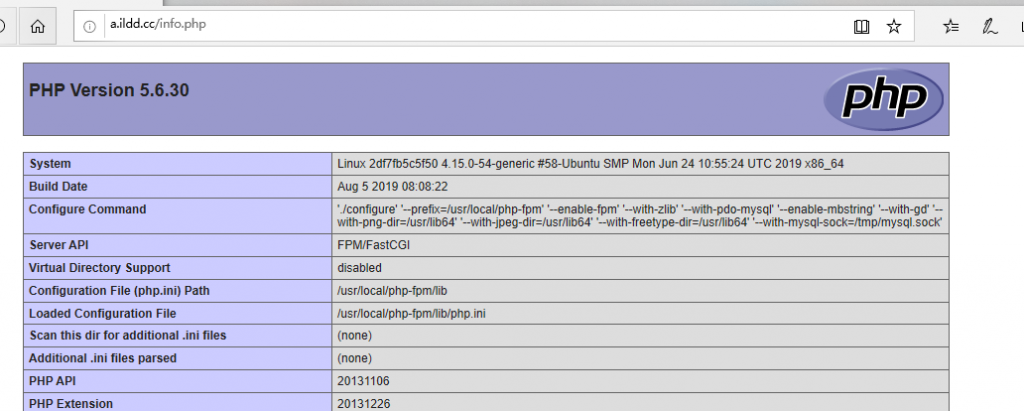
至此,安装完成。如有问题请加群讨论。QQ群号:955496382
声明:本站所有文章,如无特殊说明或标注,均为本站原创发布。任何个人或组织,在未征得本站同意时,禁止复制、盗用、采集、发布本站内容到任何网站、书籍等各类媒体平台。如若本站内容侵犯了原著者的合法权益,可联系我们进行处理。






