使用 logrotate进行nginx日志分割
1、创建nginx配置文件
[root@xuegod63 httpd]# vim /etc/logrotate.d/nginx
/usr/local/nginx/logs/*.log {
daily
rotate 5
sharedscripts
postrotate
if [ -f /usr/local/nginx/logs/nginx.pid ]; then
/usr/local/nginx/sbin/nginx -s reload
fi
endscript
}
/usr/local/nginx/logs/*.log { #指定日志文件位置,可用正则匹配
daily #调用频率,有:daily,weekly,monthly可选 rotate 5 #一次将存储5个归档日志。对于第六个归档,时间最久的归档将被删除。
sharedscripts #所有的日志文件都轮转完毕后统一执行一次脚本 postrotate #执行命令的开始标志
if [ -f /usr/local/nginx/logs/nginx.pid ]; then #判断nginx是否启动 /usr/local/nginx/sbin/nginx -s reload #让nginx重新加载配置文件,生成新的日志文件,如果nginx没启动不做操作
fi
endscript #执行命令的结束标志 }
重启rsyslog服务
[root@wangxuejin-test195 nginx-1.8.0]# systemctl restart rsyslog尝试切割
[root@wangxuejin-test195 nginx-1.8.0]# logrotate -d /etc/logrotate.d/nginx
[root@wangxuejin-test195 nginx-1.8.0]# logrotate -vf /etc/logrotate.d/nginx查看切割
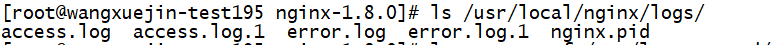
声明:本站所有文章,如无特殊说明或标注,均为本站原创发布。任何个人或组织,在未征得本站同意时,禁止复制、盗用、采集、发布本站内容到任何网站、书籍等各类媒体平台。如若本站内容侵犯了原著者的合法权益,可联系我们进行处理。






