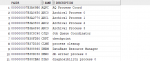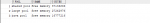维护与删除oracle表空间
1、重命名表空间
SQL> alter tablespace user_commerce02 rename to user_commerce02_new;
Tablespace altered.
2、设置表空间为读写状态
SQL> alter tablespace user_commerce02_new read write;
Tablespace altered.3、设置表空间为临时脱机状态
SQL> alter tablespace user_commerce02_new offline temporary;
Tablespace altered.
4、设置默认表空间,将临时表空间设置为默认的临时表空间
SQL> alter database default temporary tablespace user_commerce_temp;
Database altered.5、将表空间及其数据文件一并删除
SQL> drop tablespace user_commerce02_new including contents and datafiles;
Tablespace dropped.
6、将表空间对应的数据文件修改大小为20M
SQL> alter database datafile '/u01/app/oracle/oradata/orcl/user_commerce01.dbf' resize 20M;
Database altered.
7、修改表空间的自动扩展性,增量大小为10M,文件大小限制为7M
SQL> alter database datafile '/u01/app/oracle/oradata/orcl/user_commerce01.dbf' autoextend off;
Database altered.
SQL> alter database datafile '/u01/app/oracle/oradata/orcl/user_commerce01.dbf' autoextend on next 10M maxsize 7M;
Database altered.
8、增加表空间数据文件
SQL> alter tablespace user_commerce01 add datafile '/u01/app/oracle/oradata/orcl/user_commerce03.dbf'size 5M autoextend on next 5M maxsize 7M;
Tablespace altered.
9、移动表空间数据文件
SQL> alter tablespace user_commerce01 offline;
Tablespace altered.
SQL> exit
Disconnected from Oracle Database 12c Enterprise Edition Release 12.2.0.1.0 - 64bit Production
[oracle@cnbugs1 ~]$ mkdir /u01/app/oracle/oradata/demo
[oracle@cnbugs1 ~]$ mv /u01/app/oracle/oradata/orcl/user_commerce01.dbf /u01/app/oracle/oradata/demo/
[oracle@cnbugs1 ~]$ sqlplus / as sysdba
SQL*Plus: Release 12.2.0.1.0 Production on Wed Dec 16 11:27:23 2020
Copyright (c) 1982, 2016, Oracle. All rights reserved.
Connected to:
Oracle Database 12c Enterprise Edition Release 12.2.0.1.0 - 64bit Production
SQL> alter tablespace user_commerce01 rename datafile '/u01/app/oracle/oradata/orcl/user_commerce01.dbf' to '/u01/app/oracle/oradata/demo/user_commerce01.dbf';
Tablespace altered.
SQL> alter tablespace user_commerce01 online;
Tablespace altered.
SQL> select tablespace_name,file_name from dba_data_files where tablespace_name='USER_COMMERCE01';
TABLESPACE_NAME
------------------------------
FILE_NAME
--------------------------------------------------------------------------------
USER_COMMERCE01
/u01/app/oracle/oradata/demo/user_commerce01.dbf
USER_COMMERCE01
/u01/app/oracle/oradata/orcl/user_commerce03.dbf
10、删除表空间数据文件
SQL> alter tablespace user_commerce01 drop datafile '/u01/app/oracle/oradata/orcl/user_commerce03.dbf';
Tablespace altered.
SQL> select tablespace_name,status,allocation_type,bigfile from dba_tablespaces;
TABLESPACE_NAME STATUS ALLOCATIO BIG
------------------------------ --------- --------- ---
SYSTEM ONLINE SYSTEM NO
SYSAUX ONLINE SYSTEM NO
UNDOTBS1 ONLINE SYSTEM NO
TEMP ONLINE UNIFORM NO
USERS ONLINE SYSTEM NO
CNBUGSDB ONLINE SYSTEM NO
USER_COMMERCE01 ONLINE SYSTEM NO
USER_COMMERCE_TEMP ONLINE UNIFORM NO
USER_COMMERCE_BIG ONLINE SYSTEM NO
USER_COMMERCE_UNDO ONLINE SYSTEM NO
10 rows selected.
11、查看当前实例orcl表空间名称、状态、盘区大小分配方式和表空间类型
SQL> select tablespace_name,bytes,blocks from dba_free_space where tablespace_name='USER_COMMERCE01';
TABLESPACE_NAME BYTES BLOCKS
------------------------------ ---------- ----------
USER_COMMERCE01 19922944 2432
SQL> select tablespace_name,bytes,blocks,user_bytes,user_blocks from dba_data_files where tablespace_name='USER_COMMERCE01';
TABLESPACE_NAME BYTES BLOCKS USER_BYTES USER_BLOCKS
------------------------------ ---------- ---------- ---------- -----------
USER_COMMERCE01 20971520 2560 19922944 2432
查看用户表空间和临时表空间名称
SQL> select tablespace_name,status,allocation_type,bigfile from dba_tablespaces;
TABLESPACE_NAME STATUS ALLOCATIO BIG
------------------------------ --------- --------- ---
SYSTEM ONLINE SYSTEM NO
SYSAUX ONLINE SYSTEM NO
UNDOTBS1 ONLINE SYSTEM NO
TEMP ONLINE UNIFORM NO
USERS ONLINE SYSTEM NO
CNBUGSDB ONLINE SYSTEM NO
USER_COMMERCE01 ONLINE SYSTEM NO
USER_COMMERCE_TEMP ONLINE UNIFORM NO
USER_COMMERCE_BIG ONLINE SYSTEM NO
USER_COMMERCE_UNDO ONLINE SYSTEM NO
10 rows selected.
13、查看表空间的空闲空间信息
SQL> select tablespace_name,bytes,blocks from dba_free_space where tablespace_name='USER_COMMERCE01';
TABLESPACE_NAME BYTES BLOCKS
------------------------------ ---------- ----------
USER_COMMERCE01 19922944 2432
SQL> select tablespace_name,bytes,blocks,user_bytes,user_blocks from dba_data_files where tablespace_name='USER_COMMERCE01';
TABLESPACE_NAME BYTES BLOCKS USER_BYTES USER_BLOCKS
------------------------------ ---------- ---------- ---------- -----------
USER_COMMERCE01 20971520 2560 19922944 243214、查看表空间的数据文件信息
SQL> select tablespace_name,file_name from dba_data_files where tablespace_name='USER_COMMERCE01';
TABLESPACE_NAME
------------------------------
FILE_NAME
--------------------------------------------------------------------------------
USER_COMMERCE01
/u01/app/oracle/oradata/demo/user_commerce01.dbf
USER_COMMERCE01
/u01/app/oracle/oradata/orcl/user_commerce03.dbf15、查看当前数据库默认的表空间类型
SQL> select property_name,property_value from database_properties where property_name like 'DEFAULT%';
PROPERTY_NAME PROPERTY_VALUE
----------------------- --------------
DEFAULT_TBS_TYPE SMALLFILE
DEFAULT_EDITION ORA$BASE
DEFAULT_PERMANENT_TABLE USERS
SPACE
DEFAULT_TEMP_TABLESPACE USER_COMMERCE_
TEMP修改字段显示列宽大小
SQL> column property_name format A23;
SQL> column property_value format A14;
声明:本站所有文章,如无特殊说明或标注,均为本站原创发布。任何个人或组织,在未征得本站同意时,禁止复制、盗用、采集、发布本站内容到任何网站、书籍等各类媒体平台。如若本站内容侵犯了原著者的合法权益,可联系我们进行处理。