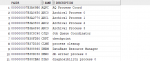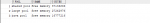解决oracle数据表中文显示框框或者乱码的问题
字符集导致,修改字符集
SQL> select userenv('language') from dual;
USERENV('LANGUAGE')
----------------------------------------------------
AMERICAN_AMERICA.AL32UTF8
SQL> shutdown immediate;
Database closed.
Database dismounted.
ORACLE instance shut down.
SQL> startup mount;
ORACLE instance started.
Total System Global Area 5049942016 bytes
Fixed Size 8631096 bytes
Variable Size 1191185608 bytes
Database Buffers 3841982464 bytes
Redo Buffers 8142848 bytes
Database mounted.
SQL> ALTER SYSTEM ENABLE RESTRICTED SESSION;
System altered.
SQL> ALTER SYSTEM SET JOB_QUEUE_PROCESSES=0;
System altered.
SQL> ALTER SYSTEM SET AQ_TM_PROCESSES=0;
System altered.
SQL> alter database open;
Database altered.
SQL> ALTER DATABASE CHARACTER SET INTERNAL_USE ZHS16GBK;
Database altered.
SQL> shutdown immediate;
Database closed.
Database dismounted.
ORACLE instance shut down.
SQL> startup;
ORACLE instance started.
Total System Global Area 5049942016 bytes
Fixed Size 8631096 bytes
Variable Size 1191185608 bytes
Database Buffers 3841982464 bytes
Redo Buffers 8142848 bytes
Database mounted.
Database opened.
SQL> select userenv('language') from dual;
USERENV('LANGUAGE')
----------------------------------------------------
AMERICAN_AMERICA.ZHS16GBK
SQL> exit
Disconnected from Oracle Database 12c Enterprise Edition Release 12.2.0.1.0 - 64bit Production
[oracle@cnbugs1 ~]$ vim .bash_profile
export NLS_LANG=AMERICAN_AMERICA.ZHS16GBK
source .bash_profile 重新再去创建或者导入表后,显示正常!
声明:本站所有文章,如无特殊说明或标注,均为本站原创发布。任何个人或组织,在未征得本站同意时,禁止复制、盗用、采集、发布本站内容到任何网站、书籍等各类媒体平台。如若本站内容侵犯了原著者的合法权益,可联系我们进行处理。