linux挂载国外各大网盘,以Onedrive为例
一、windows系统获取token串
所需要的软件: rclone-v1.48.0-windows-amd64.zip
下载地址:https://wxjdata-1259797711.cos.ap-beijing.myqcloud.com/rclone-v1.48.0-windows-amd64.zip
下载完之后解压,使用CMD命令进入到文件所在目录
C:\Users\wxj>F: F:>cd 02、应用软件\recone\rclone-v1.48.0-windows-amd64 F:\02、应用软件\recone\rclone-v1.48.0-windows-amd64>
开始配置获取token
F:\02、应用软件\recone\rclone-v1.48.0-windows-amd64>rclone config
Current remotes:
Name Type
==== ====
onedrive onedrive
onedrive-wxj onedrive
wxj1 onedrive
e) Edit existing remote
n) New remote
d) Delete remote
r) Rename remote
c) Copy remote
s) Set configuration password
q) Quit config
e/n/d/r/c/s/q> n
name> onedrive-wxj612
Type of storage to configure.
Enter a string value. Press Enter for the default ("").
Choose a number from below, or type in your own value
1 / A stackable unification remote, which can appear to merge the contents of several remotes
\ "union"
2 / Alias for an existing remote
\ "alias"
3 / Amazon Drive
\ "amazon cloud drive"
4 / Amazon S3 Compliant Storage Provider (AWS, Alibaba, Ceph, Digital Ocean, Dreamhost, IBM COS, Minio, etc)
\ "s3"
5 / Backblaze B2
\ "b2"
6 / Box
\ "box"
7 / Cache a remote
\ "cache"
8 / Dropbox
\ "dropbox"
9 / Encrypt/Decrypt a remote
\ "crypt"
10 / FTP Connection
\ "ftp"
11 / Google Cloud Storage (this is not Google Drive)
\ "google cloud storage"
12 / Google Drive
\ "drive"
13 / Hubic
\ "hubic"
14 / JottaCloud
\ "jottacloud"
15 / Koofr
\ "koofr"
16 / Local Disk
\ "local"
17 / Mega
\ "mega"
18 / Microsoft Azure Blob Storage
\ "azureblob"
19 / Microsoft OneDrive
\ "onedrive"
20 / OpenDrive
\ "opendrive"
21 / Openstack Swift (Rackspace Cloud Files, Memset Memstore, OVH)
\ "swift"
22 / Pcloud
\ "pcloud"
23 / QingCloud Object Storage
\ "qingstor"
24 / SSH/SFTP Connection
\ "sftp"
25 / Webdav
\ "webdav"
26 / Yandex Disk
\ "yandex"
27 / http Connection
\ "http"
Storage> 19
** See help for onedrive backend at: https://rclone.org/onedrive/ **
Microsoft App Client Id
Leave blank normally.
Enter a string value. Press Enter for the default ("").
client_id>
Microsoft App Client Secret
Leave blank normally.
Enter a string value. Press Enter for the default ("").
client_secret>
Edit advanced config? (y/n)
y) Yes
n) No
y/n> n
Remote config
Use auto config?
Say Y if not sure
Say N if you are working on a remote or headless machine
y) Yes
n) No
y/n> y
If your browser doesn't open automatically go to the following link: http://127.0.0.1:53682/auth
Log in and authorize rclone for access
Waiting for code…
这一步会弹出窗口,登陆自己的Onedrive即可
Choose a number from below, or type in an existing value
1 / OneDrive Personal or Business
\ "onedrive"
2 / Root Sharepoint site
\ "sharepoint"
3 / Type in driveID
\ "driveid"
4 / Type in SiteID
\ "siteid"
5 / Search a Sharepoint site
\ "search"
Your choice> 1
Found 1 drives, please select the one you want to use:
0: OneDrive (business) id=b!CkwuWX7ovkmoK8L1jDTG5Ce5paSzcBtMsoHjZT-bg4QQQk9JJrgiQaiDMWsGbOTq
Chose drive to use:> 0
Found drive 'root' of type 'business', URL: https://abcmitacnz-my.sharepoint.com/personal/wxj612_5t_ac_cn/Documents
Is that okay?
y) Yes
n) No
y/n> y
[onedrive-wxj612]
type = onedrive
token={“”}
y) Yes this is OK
e) Edit this remote
d) Delete this remote
y/e/d> y
Current remotes:
Name Type
==== ====
onedrive-wxj612 onedrive
需要复制整个token大括号里边的内容以作备用
二、linux系统挂载
软件下载即安装不在介绍,需要编译安装,很简单
软件下载地址:https://wxjdata-1259797711.cos.ap-beijing.myqcloud.com/rclone-v1.48.0-linux-amd64.zip
yum -y install fuse curl https://rclone.org/install.sh | sudo bash
rclone脚本文件
https://wxjdata-1259797711.cos.ap-beijing.myqcloud.com/install.sh
配置并挂载
root@vultr:/onedrive-wxj# rclone config
Current remotes:
Name Type
==== ====
onedrive-wxj onedrive
wxj1 onedrive
e) Edit existing remote
n) New remote
d) Delete remote
r) Rename remote
c) Copy remote
s) Set configuration password
q) Quit config
e/n/d/r/c/s/q> n
name> onedrive-wxj612
Type of storage to configure.
Enter a string value. Press Enter for the default ("").
Choose a number from below, or type in your own value
1 / A stackable unification remote, which can appear to merge the contents of several remotes
\ "union"
2 / Alias for an existing remote
\ "alias"
3 / Amazon Drive
\ "amazon cloud drive"
4 / Amazon S3 Compliant Storage Provider (AWS, Alibaba, Ceph, Digital Ocean, Dreamhost, IBM COS, Minio, etc)
\ "s3"
5 / Backblaze B2
\ "b2"
6 / Box
\ "box"
7 / Cache a remote
\ "cache"
8 / Dropbox
\ "dropbox"
9 / Encrypt/Decrypt a remote
\ "crypt"
10 / FTP Connection
\ "ftp"
11 / Google Cloud Storage (this is not Google Drive)
\ "google cloud storage"
12 / Google Drive
\ "drive"
13 / Hubic
\ "hubic"
14 / JottaCloud
\ "jottacloud"
15 / Koofr
\ "koofr"
16 / Local Disk
\ "local"
17 / Mega
\ "mega"
18 / Microsoft Azure Blob Storage
\ "azureblob"
19 / Microsoft OneDrive
\ "onedrive"
20 / OpenDrive
\ "opendrive"
21 / Openstack Swift (Rackspace Cloud Files, Memset Memstore, OVH)
\ "swift"
22 / Pcloud
\ "pcloud"
23 / QingCloud Object Storage
\ "qingstor"
24 / SSH/SFTP Connection
\ "sftp"
25 / Webdav
\ "webdav"
26 / Yandex Disk
\ "yandex"
27 / http Connection
\ "http"
Storage> 19
** See help for onedrive backend at: https://rclone.org/onedrive/ **
Microsoft App Client Id
Leave blank normally.
Enter a string value. Press Enter for the default ("").
client_id>
Microsoft App Client Secret
Leave blank normally.
Enter a string value. Press Enter for the default ("").
client_secret>
Edit advanced config? (y/n)
y) Yes
n) No
y/n> n
Remote config
Use auto config?
Say Y if not sure
Say N if you are working on a remote or headless machine
y) Yes
n) No
y/n> n
For this to work, you will need rclone available on a machine that has a web browser available.
Execute the following on your machine:
rclone authorize "onedrive"
Then paste the result below:
result> {"access_token":
1 / OneDrive Personal or Business
\ "onedrive"
2 / Root Sharepoint site
\ "sharepoint"
3 / Type in driveID
\ "driveid"
4 / Type in SiteID
\ "siteid"
5 / Search a Sharepoint site
\ "search"
Your choice> 1
Found 1 drives, please select the one you want to use:
0: OneDrive (business) id=b!CkwuWX7ovkmoK8L1jDTG5Ce5paSzcBtMsoHjZT-bg4QQQk9JJrgiQaiDMWsGbOTq
Chose drive to use:> 0
Found drive 'root' of type 'business', URL: https://abcmitacnz-my.sharepoint.com/personal/wxj612_5t_ac_cn/Documents
Is that okay?
y) Yes
n) No
y/n> y
[onedrive-wxj612]
type = onedrive
y) Yes this is OK
e) Edit this remote
d) Delete this remote
y/e/d> y
Current remotes:
Name Type
==== ====
onedrive-wxj onedrive
onedrive-wxj612 onedrive
wxj1 onedrive
挂载
root@vultr:/onedrive-wxj# rclone mount onedrive-wxj612:/wxj /onedrive-wxj612/ --copy-links --no-gzip-encoding --no-check-certificate --allow-other --allow-non-empty --umask 000
查看是否成功
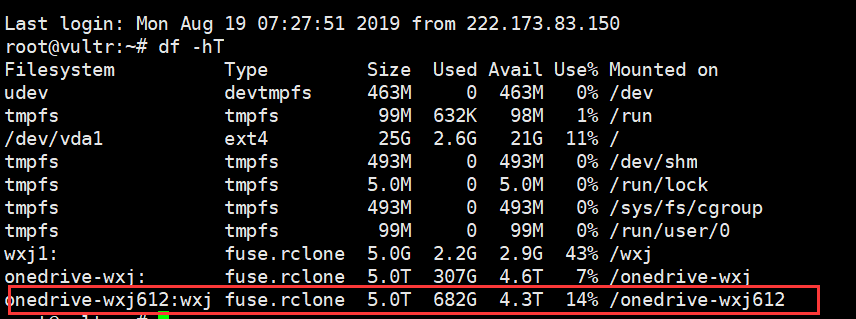
挂载成功
自动挂载
脚本下载地址:https://wxjdata-1259797711.cos.ap-beijing.myqcloud.com/rclone
root@vultr:~# wget -O /etc/init.d/ https://wxjdata-1259797711.cos.ap-beijing.myqcloud.com/rclone /etc/init.d/: Is a directory root@vultr:~# wget -O /etc/init.d/rclone https://wxjdata-1259797711.cos.ap-beijing.myqcloud.com/rclone --2019-08-19 08:00:52-- https://wxjdata-1259797711.cos.ap-beijing.myqcloud.com/rclone Resolving wxjdata-1259797711.cos.ap-beijing.myqcloud.com (wxjdata-1259797711.cos.ap-beijing.myqcloud.com)… 154.8.145.21, 140.143.114.236, 140.143.117.199, … Connecting to wxjdata-1259797711.cos.ap-beijing.myqcloud.com (wxjdata-1259797711.cos.ap-beijing.myqcloud.com)|154.8.145.21|:443… connected. HTTP request sent, awaiting response… 200 OK Length: 2130 (2.1K) [application/octet-stream] Saving to: ‘/etc/init.d/rclone’ /etc/init.d/rclone 100%[=================================================>] 2.08K --.-KB/s in 0s 2019-08-19 08:00:53 (83.4 MB/s) - ‘/etc/init.d/rclone’ saved [2130/2130]
编辑文件
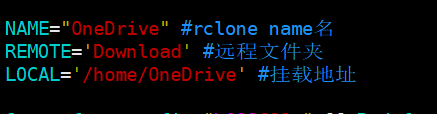
根据自己的修改
给予可执行权限
root@vultr:~# chmod a+x /etc/init.d/rclone
root@vultr:~# /etc/init.d/rclone start [信息] rclone (PID 12994) 正在运行…
声明:本站所有文章,如无特殊说明或标注,均为本站原创发布。任何个人或组织,在未征得本站同意时,禁止复制、盗用、采集、发布本站内容到任何网站、书籍等各类媒体平台。如若本站内容侵犯了原著者的合法权益,可联系我们进行处理。






